About Mobile Version
The mobile version is available to all users with Android or iOS devices. Here are the main features of this version for both Android and iOS:
| ✅ Download Price | Free |
| 💫 Age Restriction | 18+ |
| ⚙️ Supported Operating Systems | Android 12.0 or higher and iOS 12.0 or higher |
| 🎲 Application Casino Games | Slots, Live Casino, Lottery, Fishing, Rummy |
| 🤼♂️ Sports Betting Options | Line and Live Sports and eSports betting, Statistics, Live Score, Multi Bets |
| 📜 License | Curaçao gambling license 8048/JAZ |
| 💳Payment Methods | PhonePE, Bank Transfer, PayTM, BHIM, Skrill, Neteller, AmazonPay, Google Pay |
| 💸 Minimum deposit | 100 INR |
| 💰 Welcome bonus | 100% of up to INR 50,000 on the first deposit, no deposit bonus of 200 INR |
How to Download 11ic Betting App on Android
Before being able to use the app on your Android device, you first need to get it on your account. The 11ic download apk is not available at the moment, as instead of the apk you can use the mobile version of the website. To do so, you need to:
1 Open 11ic website
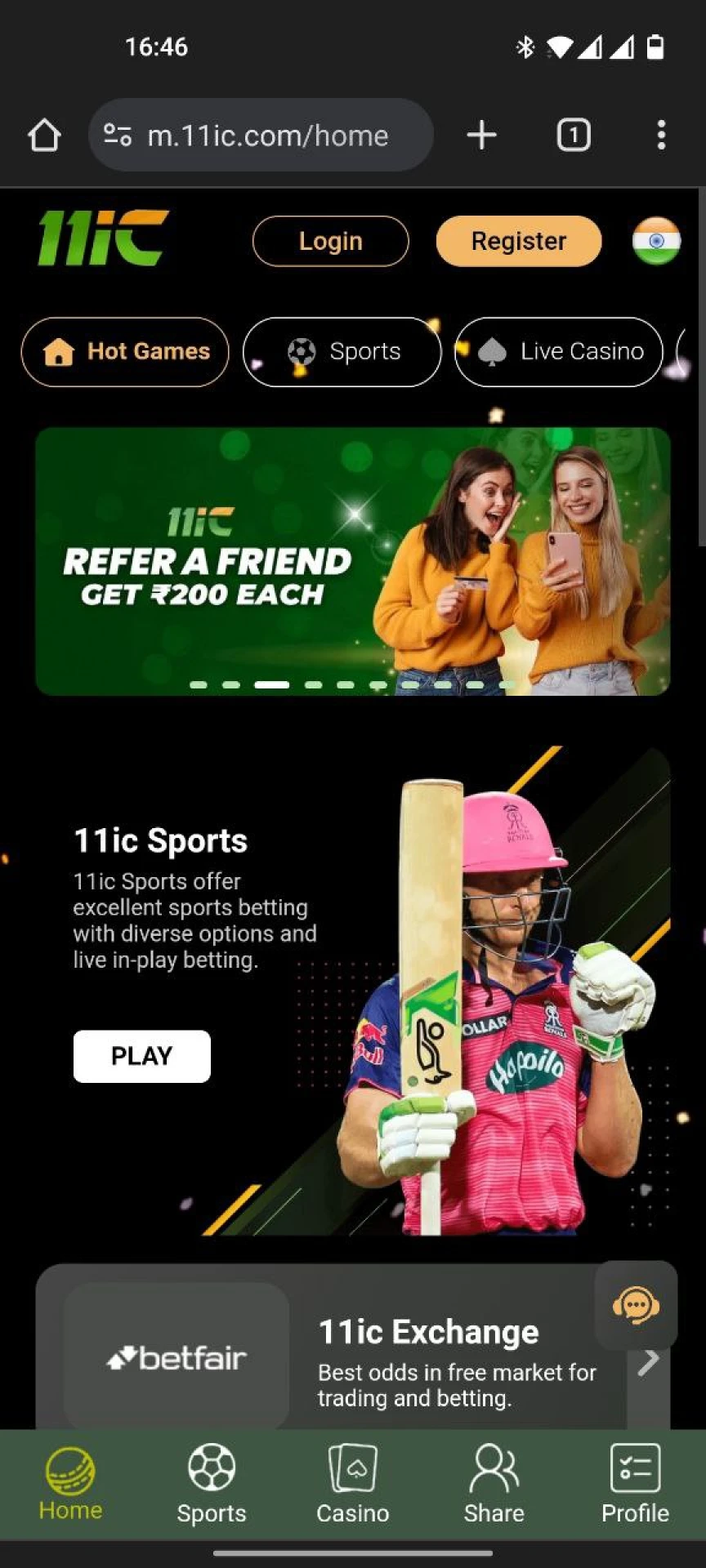
2 Tap Chrome menu button
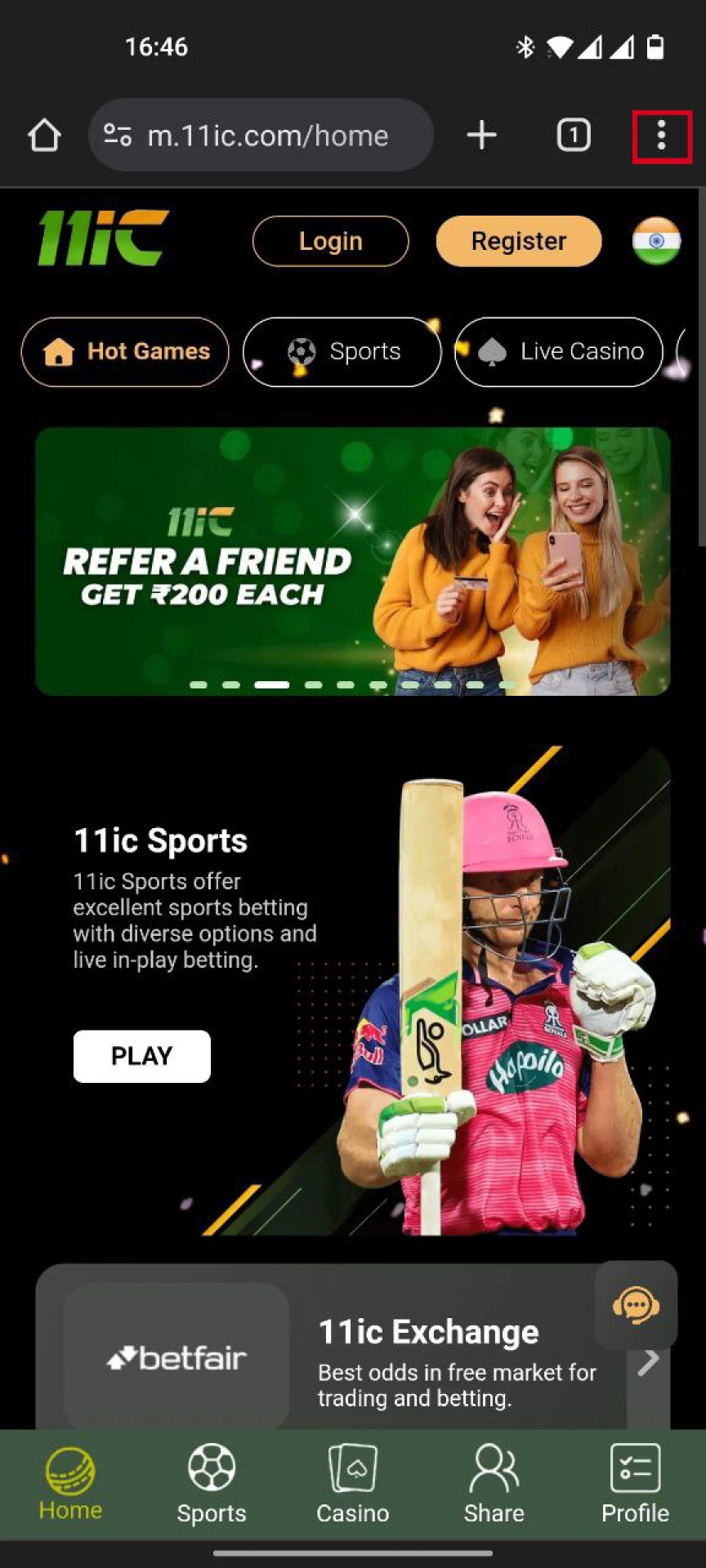
3 Add 11ic app to Home Screen
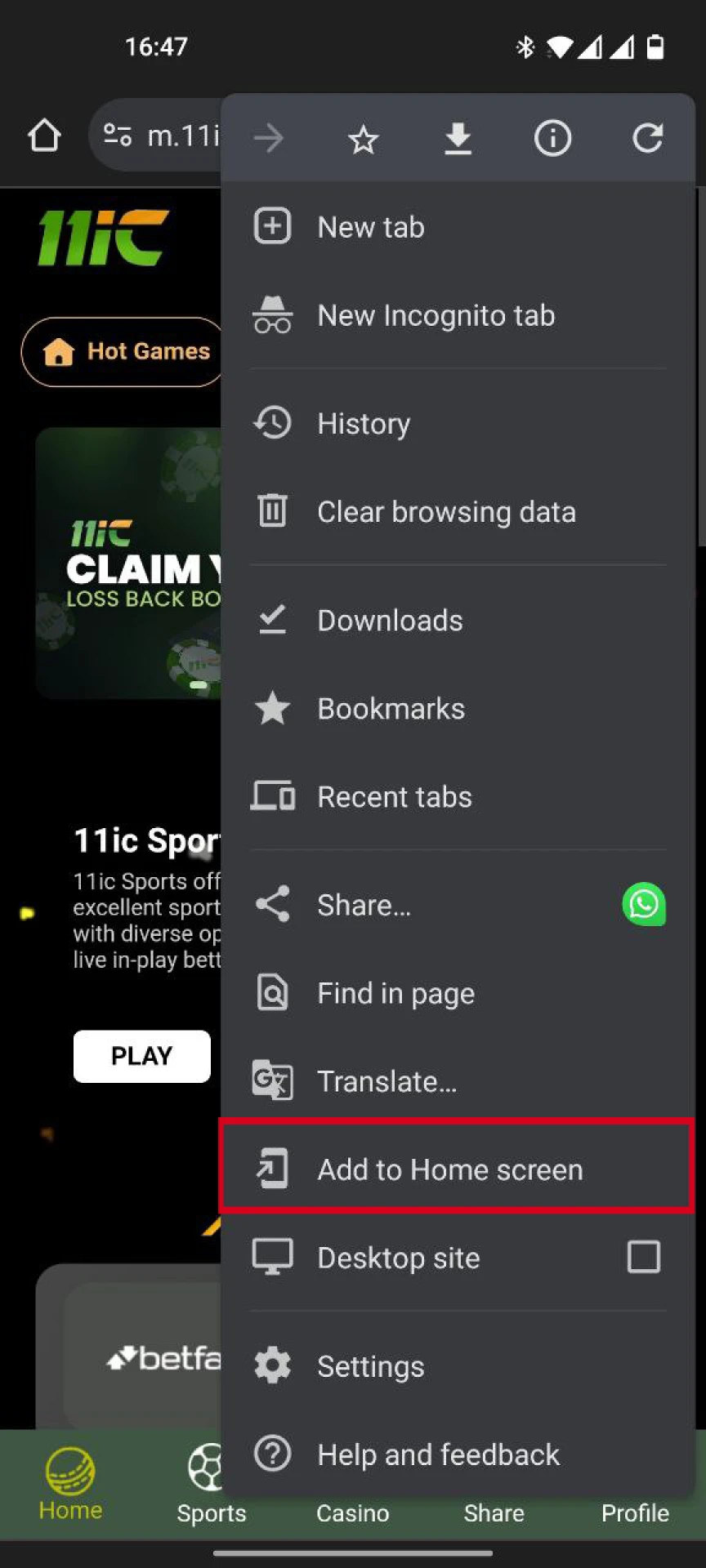
And that’s it. As soon as you do that, the icon of the app will appear on your home screen, letting you use it.
Available Devices and System Requirements for Android
The mobile version of the platform is perfectly compatible with Android devices, so you will be able to bet and play casino games wherever you are. To make sure of this, below are the main characteristics of the future app and the mobile devices that will definitely be able to support it:
| Android Available Versions | Android 12.0 or later |
| apk download File Size, memory space | 74,4 MB |
| RAM | 1 GB + |
| Processor | 1,4 GHz |
| Android OS | Samsung Galaxy Series, TCL 10 SE, Motorola Moto K, Lenovo K8 Plus, ZTE Blade X9, Nokia 9 PureView, Xiaomi Mi 7-9, Google Pixel 4, POCO X4, Huawei P10 and others. |
How to Use 11ic App on iOS
In order for you to be able to use the mobile version on your iOS device right away without any problems, we provide step-by-step instructions below for 11ic app download:
1 Visit 11ic website in Safari
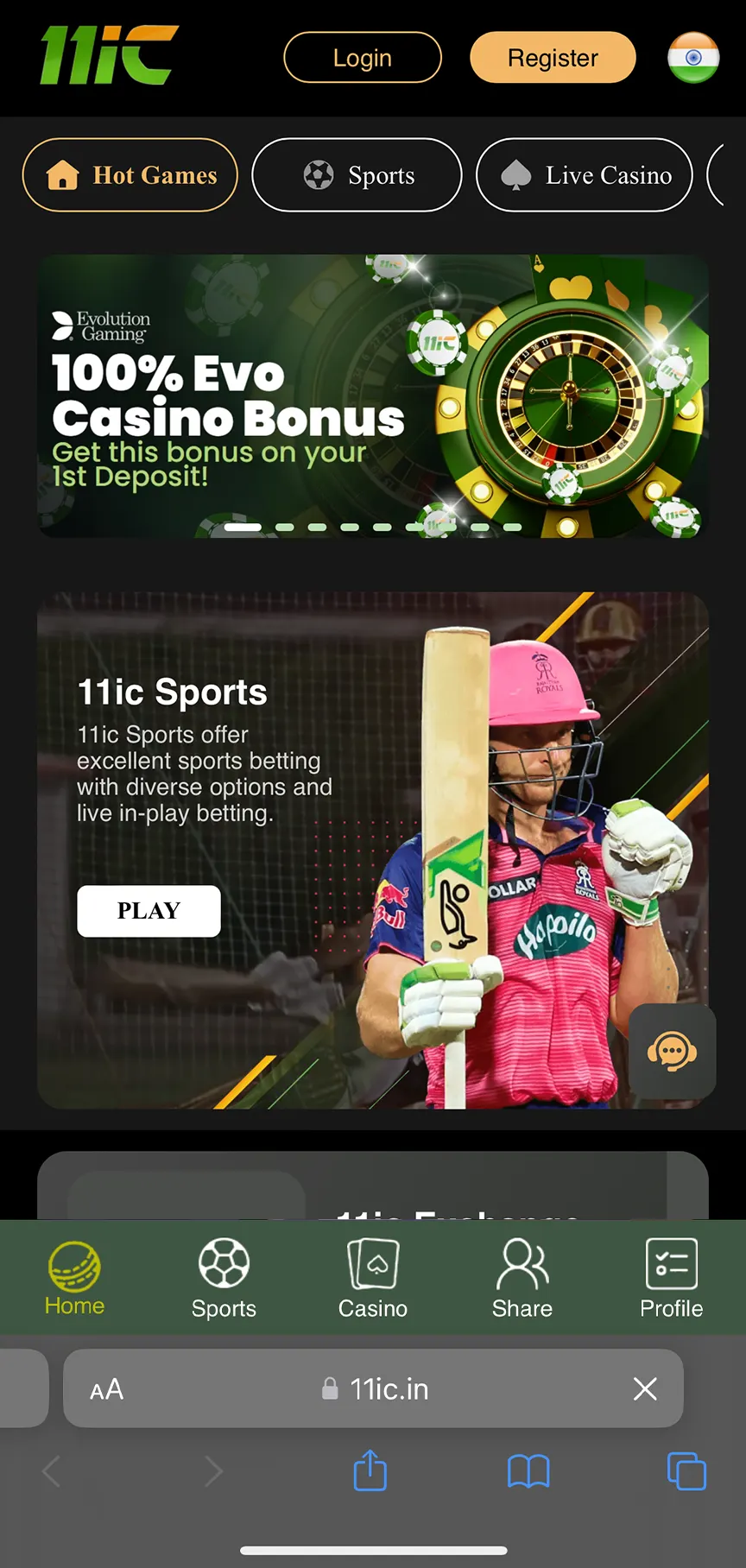
2 Tap the “Share” button
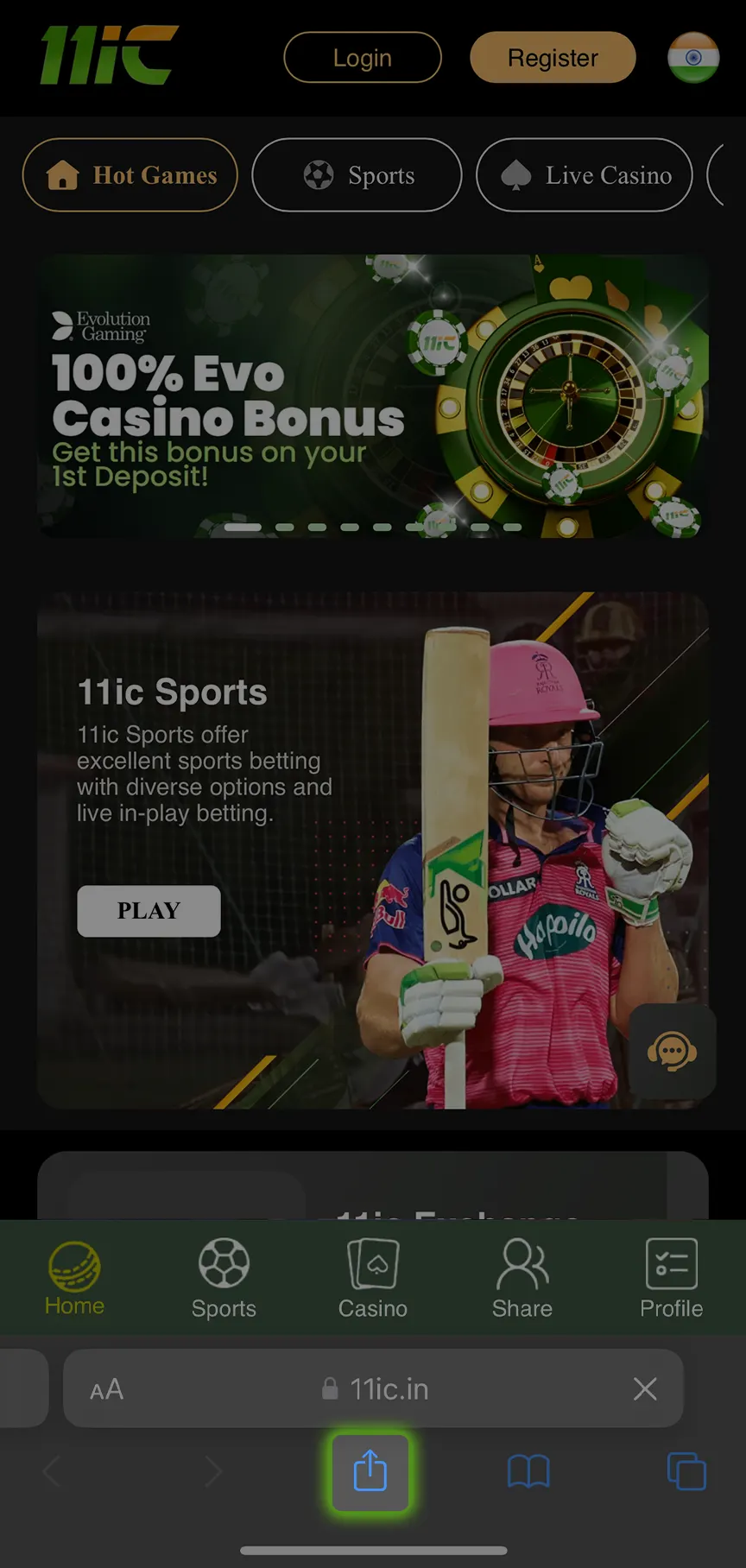
3 Add 11ic to Home Screen
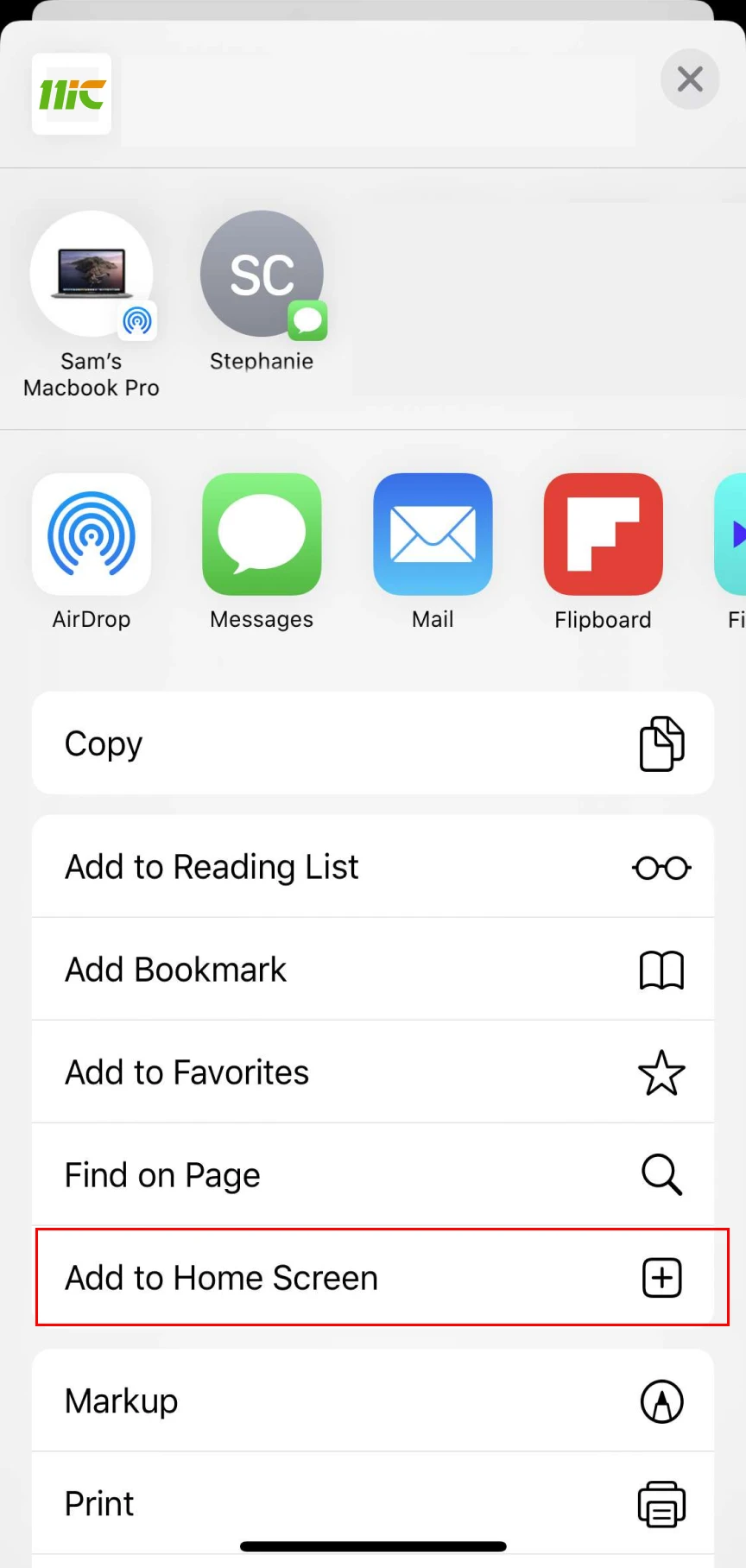
If all steps are completed correctly, the mobile version will immediately appear on your home screen and you will have constant access to all gambling entertainment on the platform.
System Requirements and Available Devices for iOS
So that you have no doubt that the app will be suitable for your iOS mobile device, as well as the mobile app in the future, we provide you with a brief characterization and a list of devices on which app launches and works flawlessly:
| iOS Versions Requirement | iOS 12.0 or later |
| download File Size | 88.4 Mb |
| RAM | 1 GB + |
| Processor | 1,4 GHz |
| Apple iOS | iPhone 6s, iPhone 13, iPhone 12, iPad Pro, iPhone SE, iPad Air, iPhone 11 Pro, iPhone 14 and 14 Pro, iPhone 15 |
Mobile App Interface
The main color scheme of the app is dark, but all important sections and functions are highlighted in a pleasant yellow color, thanks to which your favorite sport for betting or casino game can be found in a couple of minutes. Navigation on the app is intuitive as all sections are organized in a concise and consistent manner. Any information that users need during the gameplay process is available in one click, but at the same time, the app undergoes regular updates that improve the entire operation of the platform, which you can see in the screenshots below.
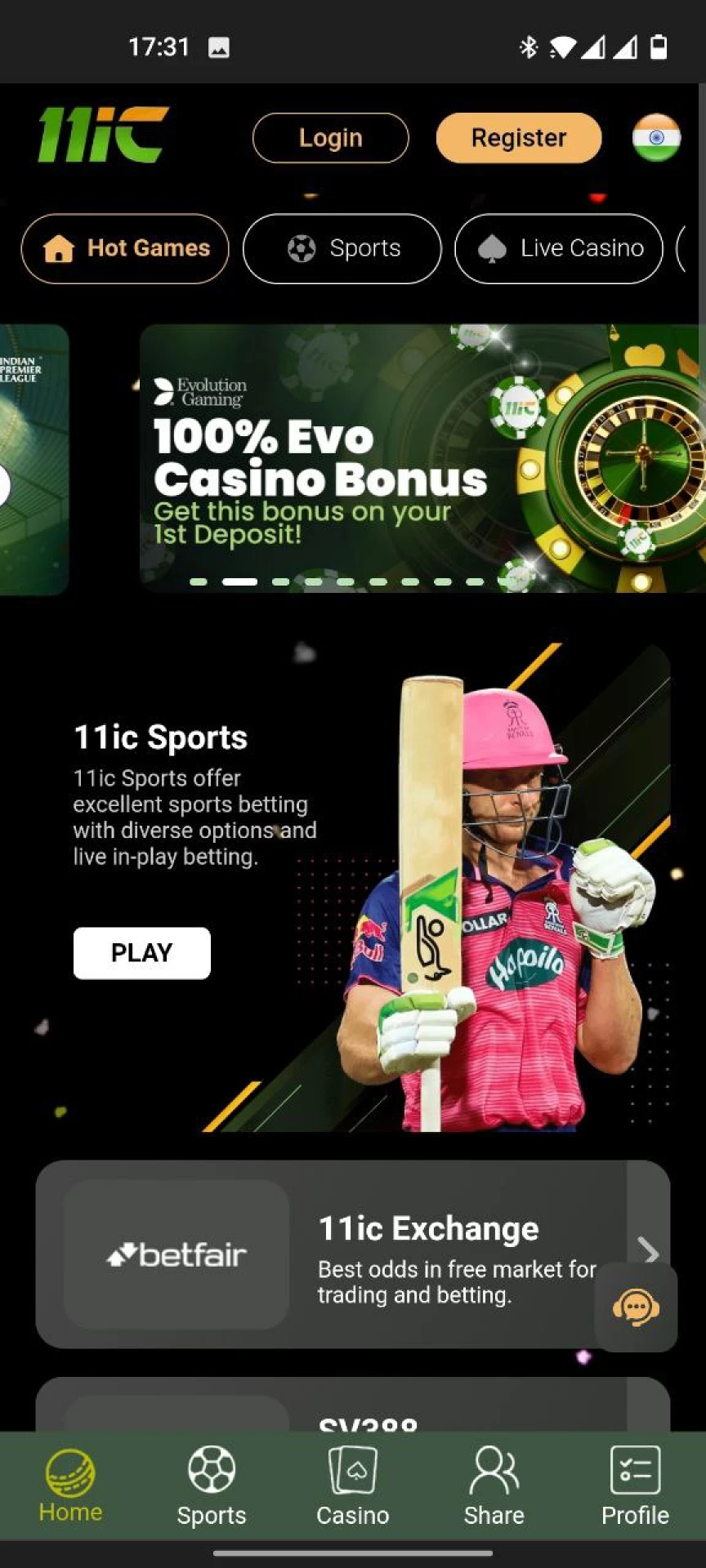
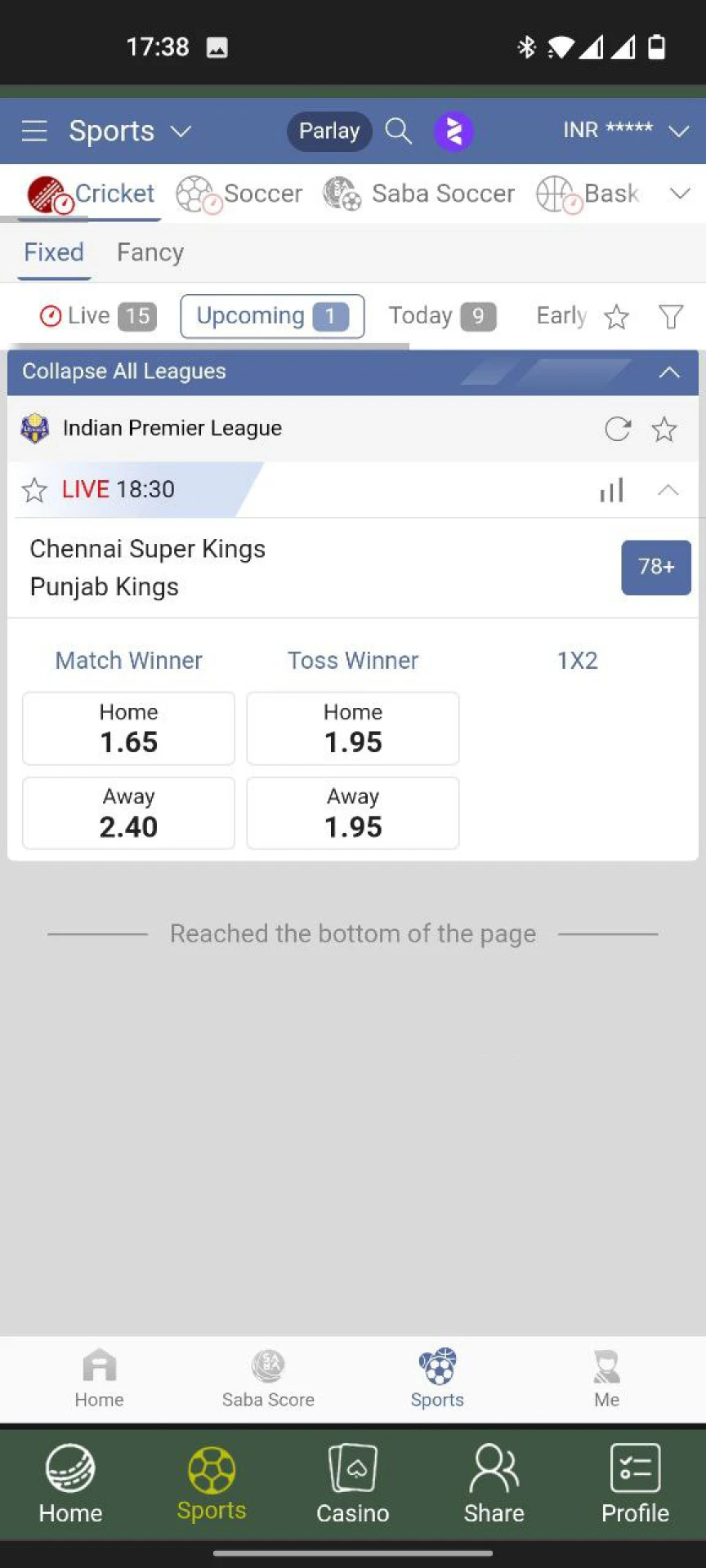
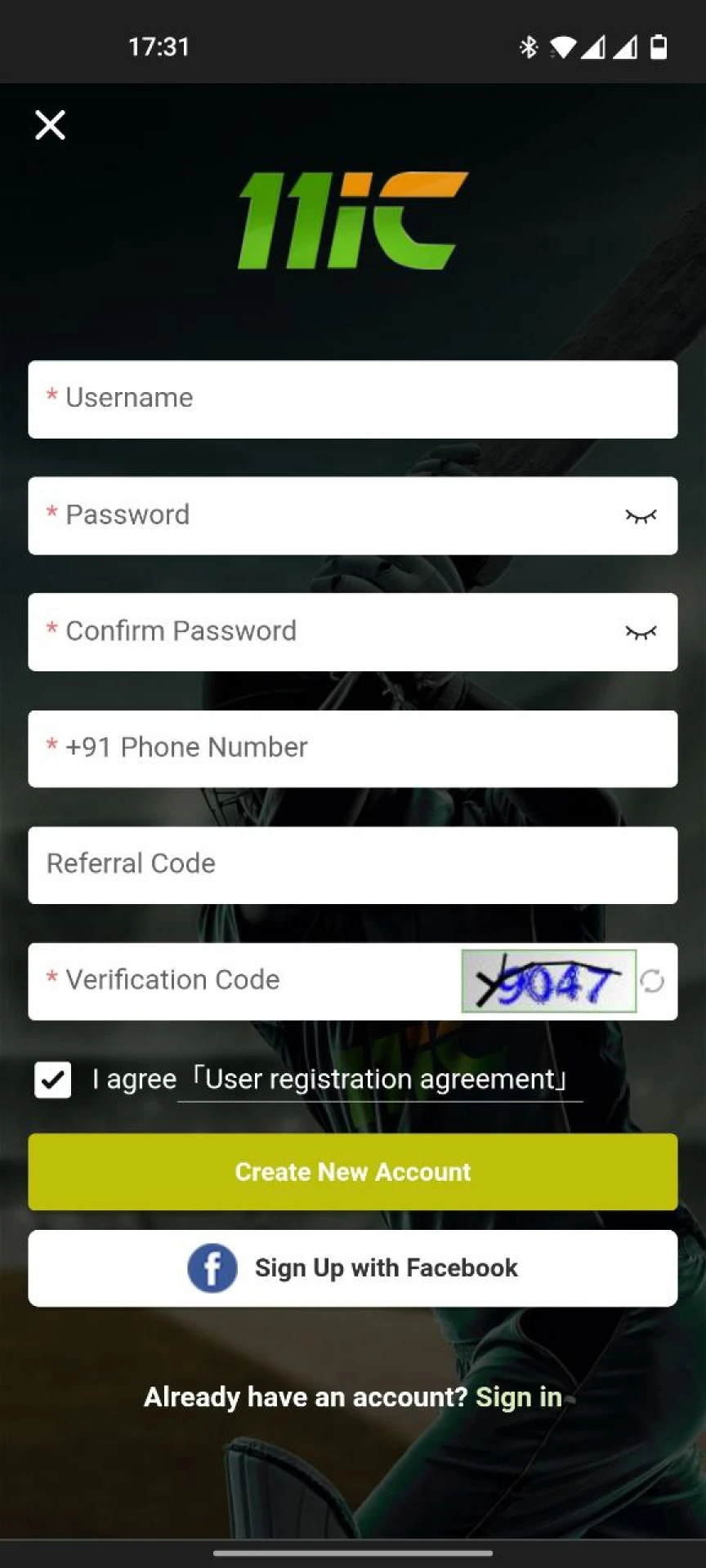
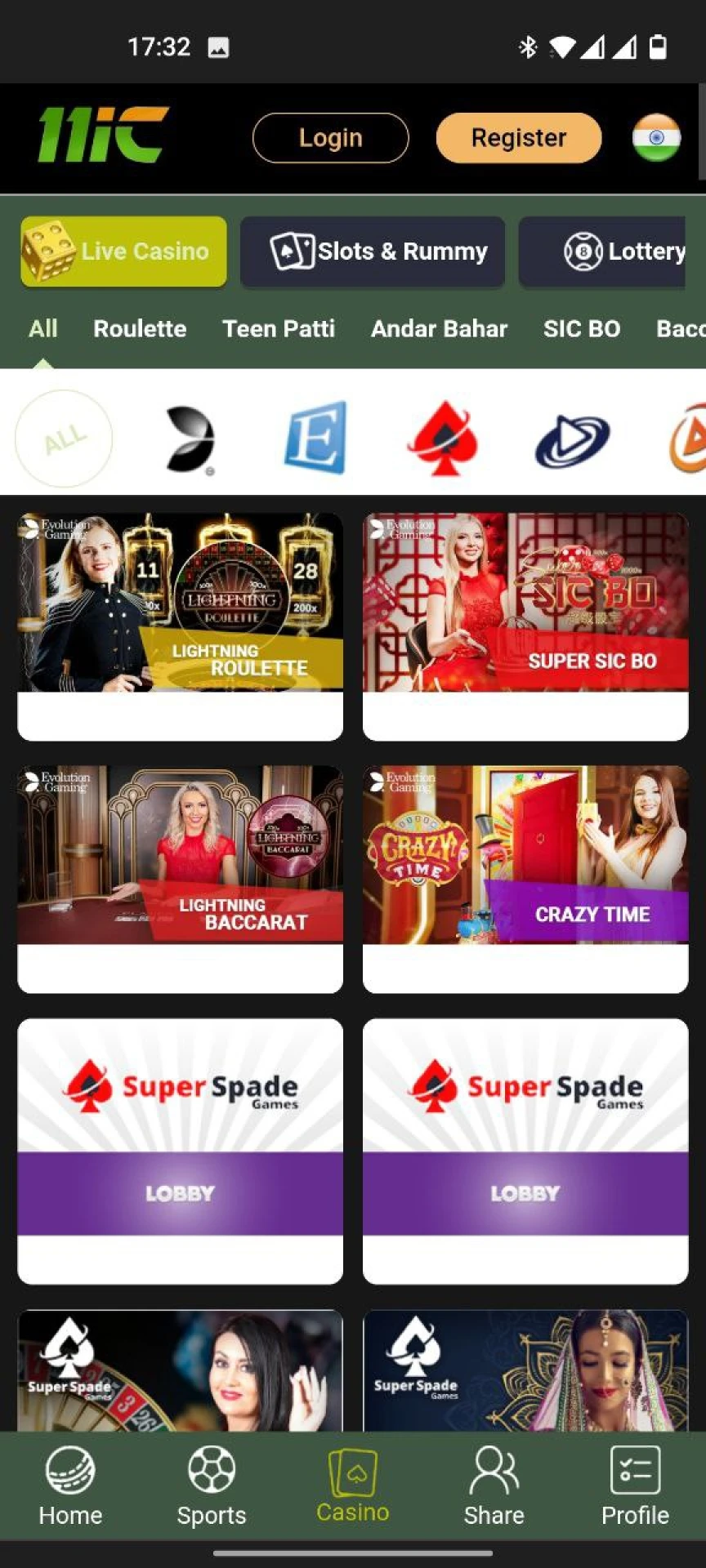
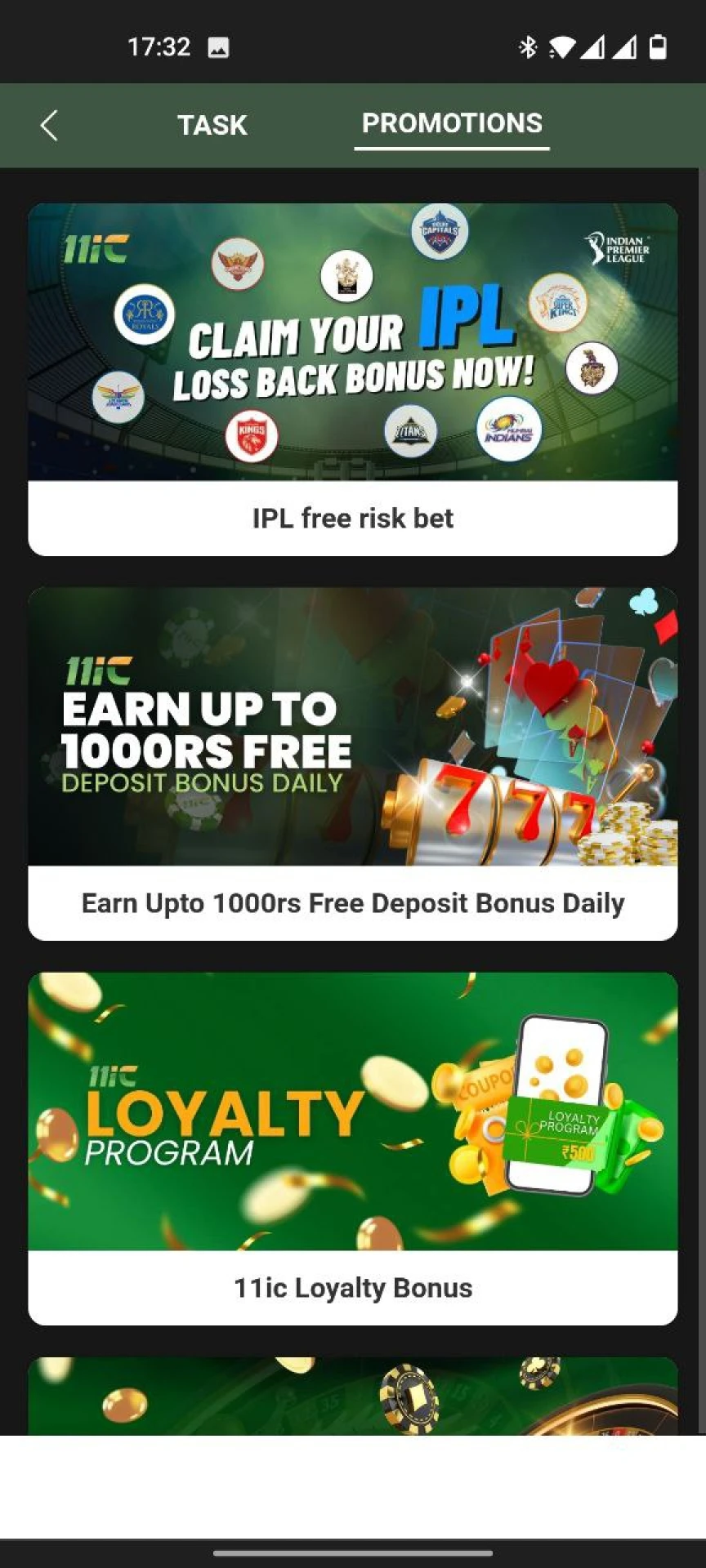
How to Create an Account in 3 Steps
If you have not previously had a personal gaming account on 11ic then don’t worry, you can create a new account in the mobile app, and how to do this in a couple of clicks is explained below:
1 Launch 11ic
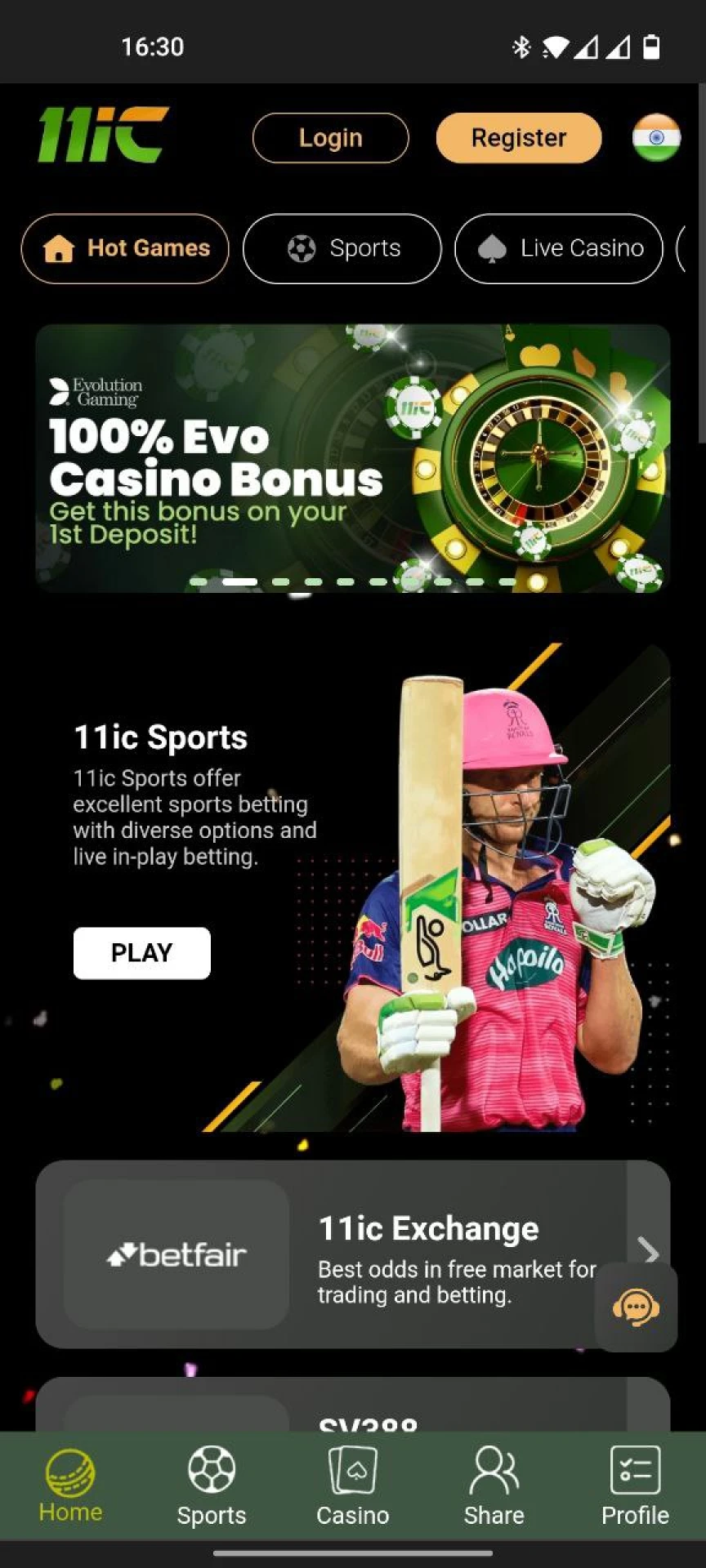
2 Register
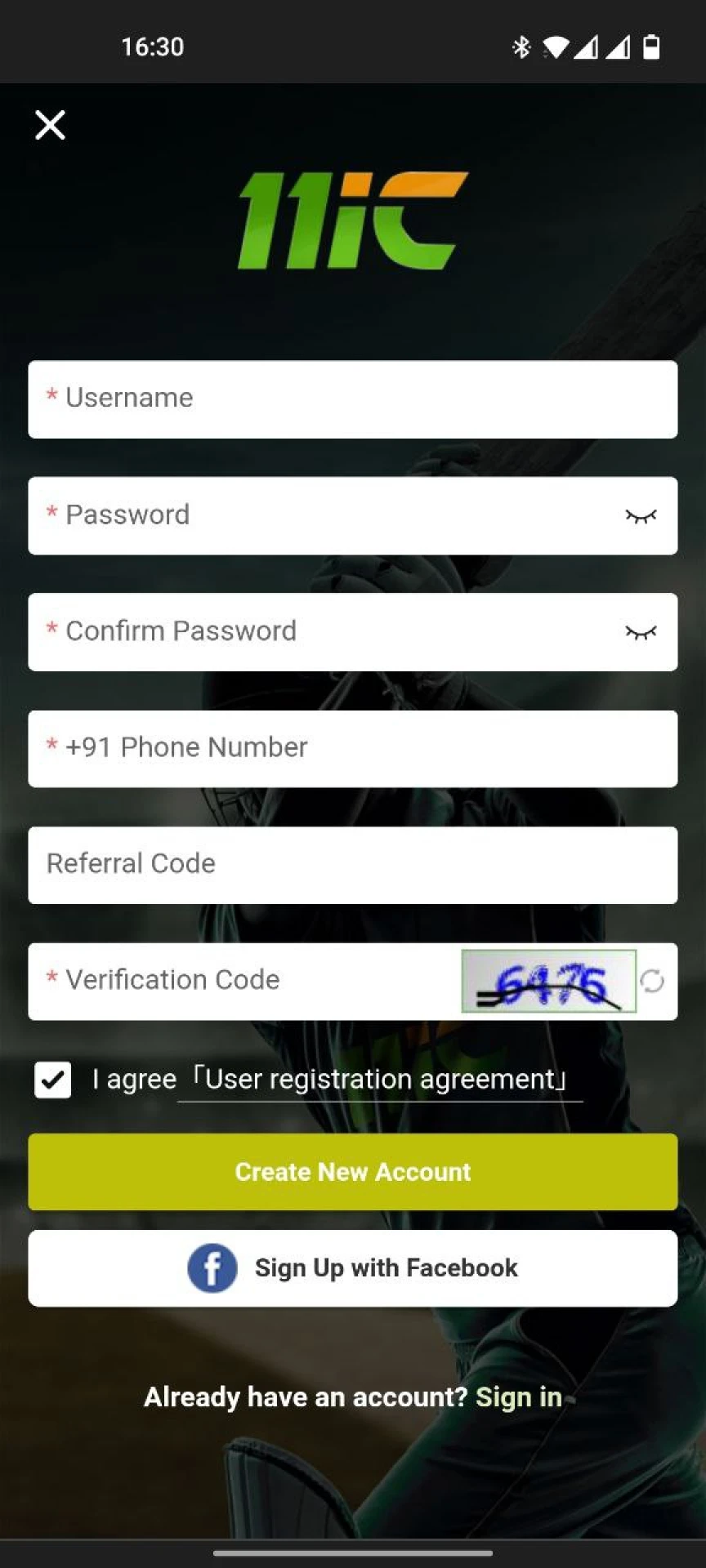
3 Verify
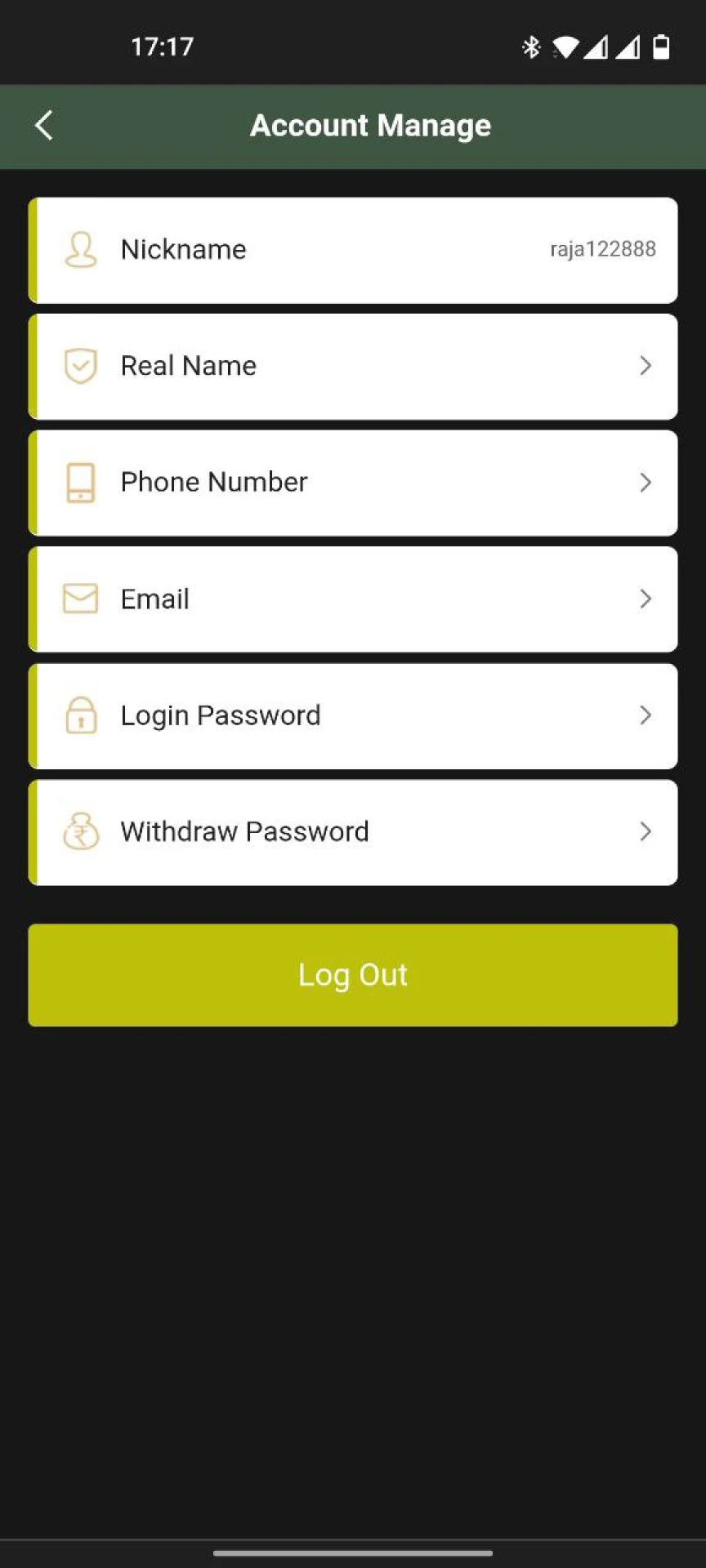
Now you have a fully verified personal gaming account in the mobile version or app, which means you can make deposits and play your favorite casino games or place bets.
Welcome Bonuses
11ic gaming platform, which cares about its customers and offers them not only favorable conditions for betting and casino games but also opened permanent access to the section where bonus and promotional programs are presented, in which every registered user can participate regardless of whether he uses the mobile version. For example, a great welcome bonus is waiting for new customers, offering 100% of up to INR 50,000. In order to activate participation in the welcome bonus on 11ic users need to make a deposit of at least 100 INR and contact the support team for its activation. Also, the bonus valid bets must be made 28 times the sum of the deposit amount.

Bonuses for Current Users
In addition to the welcome bonus, there are many other promotional offers available on the app for current customers, which we will tell you more about below:
- Referral bonus for invited friend in the amount of 200 INR. Invite your friends to join 11ic gaming platform and for each friend you get 200 INR on your game balance.
- 100 INR free bonus. To activate participation in the daily bonus offer you need to reach a certain amount of daily deposits and bets.
- 100% IPL cashback. With this bonus, you can get 100% the amount of the lost first bet back on your account;
- 5% cashback. Thanks to this bonus, you can get up to 5% of cashback for all bets lost during a week.

How to Get Bonus
So that you do not have to figure out for a long time how to activate participation in one of the bonus offers available on the 11ic mobile version, you can use the instructions below:
- Open the 11ic website in any browser;
- Complete the registration process or log in to your account using your password and username;
- Make a deposit of at least INR 100 by selecting one of the available payment methods;
- Contact the support manager to apply for the bonus;
Depending on the one you choose, the conditions for activation may change, so it is very important to familiarize yourself with them beforehand.

How to Start Betting and Playing via Mobile App
To ensure that after the registration process in the 11ic mobile version you don’t waste time figuring out how to start gambling or betting, you can use the detailed step-by-step instructions below:
- Launch the 11ic mobile version;
- Log in to your gaming account or go through registration;
- Make a deposit using one of the available payment methods;
- Go to the sports betting or casino games section;
- Select the desired discipline to bet on or casino game;
- Select the match type, bet type, odds, or the desired game in the casino section;
- Specify the amount of money to bet in the special window and wait for it to be calculated or for the gameplay to start;
Once your bet has been registered and the gameplay has started, you will have to wait until the end to find out whether you have won or not.

Casino Games
At 11ic users also have the opportunity not only to bet on sports but also to play various casino games. The casino library on the platform is considered to be one of the most diverse, all games have intuitive gameplay, smooth graphics, and different thematic focus. Providing such a high level of provision of casino games platform 11ic was able to due to cooperation with top and reliable software providers, such as Evolution Gaming, Playtech, Microgaming, and Spadegaming. Whichever of the games you choose to play, it will launch quickly and easily and you will be able to start playing immediately, you can familiarize yourself with some of the genres and casino games presented at 11ic:
- Slots;
- Fishing;
- Live Games;
- Lottery;
- Table Games;
- Rummy;
- Roulette;
- Baccarat;
- Black Jack;
- Poker.

Sports Betting
Using the 11ic mobile version users will be able to place daily bets on available sports disciplines in a special section. The bookmaker offers favorable odds, various tournament events, and championships for live betting, the ability to watch live broadcasts, and the use of different types of bets: express, single, and system. One of the widest betting lines is available at 11ic and below we will provide you with a full list of sports:
- Cricket;
- Basketball;
- Baseball;
- Tennis;
- Soccer;
- American football;
- Boxing;
- MMA;
- Horse racing;
- Hockey;

Differences between the Mobile Version and the App
As mentioned earlier, the mobile app is under development, and at the moment users can use the mobile version of the bookmaker, and below we would like to provide you with a comparative characteristic:
| Mobile app | Mobile version |
|---|---|
| Takes up memory space on the device | Does not take up memory space |
| Needs to be updated regularly | No additional updates required |
| Possibility to connect push notifications | Only basic platform features are available |
| Payment information protection | Minor risk of disclosure of details |
| Works regardless of internet connection quality | Works best when internet speed is consistently high |
Deposit and Withdrawal Options at Mobile App
In the mobile version, as well as in the future mobile application users from India will be able to make daily deposits and withdrawals using various secure payment methods. The bookmaker does not charge any fees either when depositing or withdrawing funds to the player’s account, all transactions are instantaneous, however, withdrawals can take up to several hours depending on the payment method you choose and the quality of your internet connection. The minimum deposit threshold is 100 INR, and below you can learn more about the payment methods.
| Deposit Method | Minimum Deposit | Withdrawal Method | Minimum Withdrawal |
|---|---|---|---|
| Online Pay | 100 INR | Bank Withdrawal | 500 INR |
| Bank Transfer | 1000 INR | USDT Withdrawal | 1000 INR |
| USDT | 10 USDT | – |
How to Deposit and Withdraw Funds
In order to get full access to all the features in the mobile version 11ic users need to go through not only the registration process but also to make a deposit and regularly then withdraw the won funds. How to do this we have explained in the instructions below:
- Open the mobile version or the 11ic app;
- Log in to your personal gaming account or go through the registration process;
- Go to the “Deposit” or “Withdrawal of funds” tab;
- Choose one of the available payment methods and currency;
- Enter the required amount and specify the account details for the transaction;
- Press “Confirm payment”;
In a few minutes, if all the above actions are performed correctly, the selected amount of money will be transferred either to the 11ic game account or to the previously specified account.

Security of the App
11ic is a safe and reliable gaming platform that provides all its gambling services under Curaçao gambling license 8048/JAZ, which is considered one of the most reliable in India. Whether you use the mobile version or in the future the mobile app – you don’t have to worry about the fact that the present opportunity to bet and play casino games is illegal. The bookmaker also uses the latest end-to-end SSL encryption, which additionally ensures the safety of users’ personal and contact data from fraudulent attacks.

Why Bet and Play Casino at 11ic
The answer to this answer is simple – 11ic is a well-known and trusted gaming platform in India for any type of gambling entertainment. The app offers a wide range of sports disciplines for betting, various table games, card games, slots, lotteries, live casino. Also on it operates an excellent bonus program, activating any of the promotions presented there you can automatically increase the amount of potential winnings several times, the platform has reliable payment methods for deposits and withdrawals, the bookmaker does not charge additional commissions from players and all operations are carried out instantly. But the main advantage is that all the above features and gambling are completely legal and safe. So right now users can start their gambling journey and do not regret this decision.

FAQs
Is it legal to use the mobile app in India?
Yes, the gaming platform is safe and secure no matter which version you use. The mobile version as well as the future 11ic mobile app is regulated by the Curaçao gambling license 8048/JAZ.
What should I do if the mobile version does not launch on my mobile device?
If you are unable to open the mobile version on your device you should first of all check the quality of your internet connection, if this does not help it is best to contact technical support.
Do I need to create a separate account in the mobile app?
If you will be using the 11ic mobile app, you do not need to create a new account if you already have one, just log in to your personal account using your username and password.
Will it be possible to make deposits and withdrawals on the mobile app?
Yes, once the 11ic mobile app is available for download and installation on Android and iOS mobile devices, users will be able to make deposits and withdrawals using the available payment methods directly within the app.
What is the minimum deposit set in the app?
Both the mobile version and the mobile app will have a minimum deposit threshold of INR 500. To make a deposit users will be able to use various payment methods and it will take just a few minutes.

